zigbee D06 1CH Smart Dimmer Switch Module

Manual Arahan
1CH Zigbee Dimmer Module
model: QS-Zigbee-D02-TRIAC
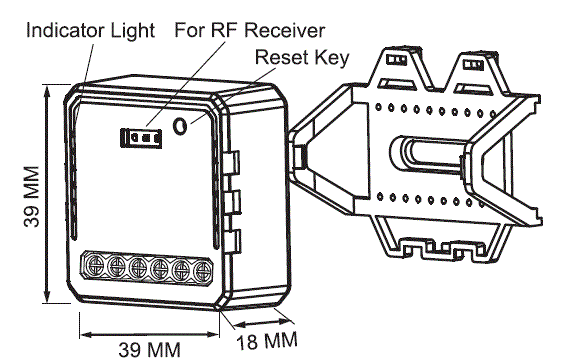
Spesifikasi Teknikal
| Jenis produk | 1CH Zigbee dimmer module |
|---|---|
| Voltage | 100-240V AC |
| Maks. memuatkan | 200W (LED) |
| Kekerapan operasi | 2.4-2.484GHz IEEE 802.15.4 |
| Suhu operasi. | -10°C – +40°C |
| Protokol | Zigbee 3.0 |
| Julat operasi | ≤ 30m |
| Malap (WxDxH) | 39x39x18 mm |
| Penarafan IP | IP20 |
| Waranti | 2 Tahun |
| Jenis peredupan | Trailing Edge |
Kandungan Pakej
Operasi antarabangsa global Bila-bila & Di Mana-mana
You are,AII-in-one Mobile App
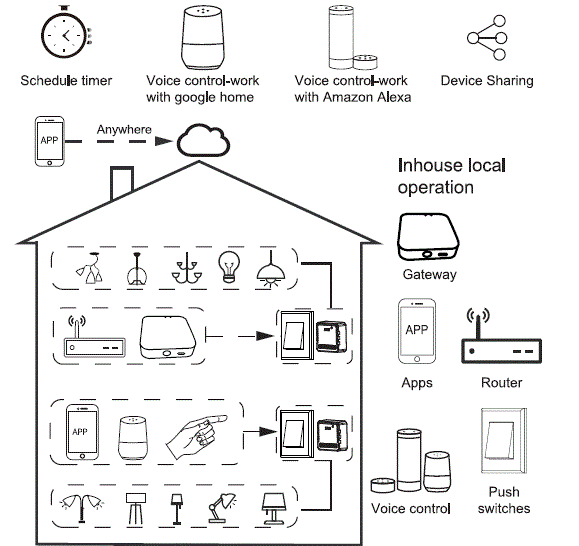
Pemasangan
Amaran
- Pemasangan mesti dilakukan oleh juruelektrik yang berkelayakan sesuai dengan peraturan tempatan.
- Jauhkan peranti daripada capaian kanak-kanak.
- Avoid installing the device in damp, humid, or hot environments.
- Ensure the device is away from strong magnetic sources.
- Jangan cuba membuka, membaiki atau mengubah suai peranti.
- Pasang pemutus litar udara di hadapan modul suis.
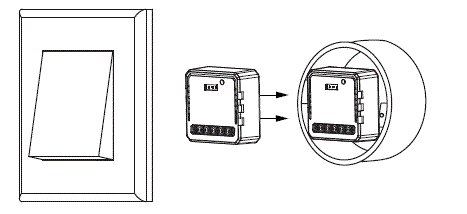
Manual Override
The switch Dimmer terminal increases the success of manual override function for the end-user to switch on/off, or adjust the light level by push-switch.
- Tolak Pendek (<1s): permanent on/off function.
- Tolak Panjang (>1s): adjust the brightness level.
Nota:
- Both the adjustment on App and push switch can overwrite each other, the latest adjustment remains in memory.
- App control is synchronized with this manual switch.
- The terminal may be left unconnected if no manual control is required.
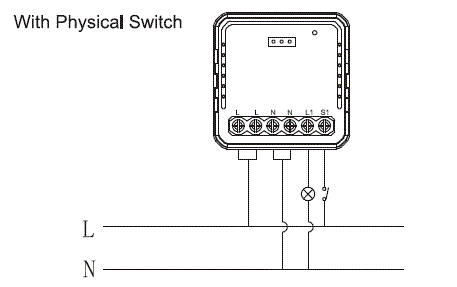
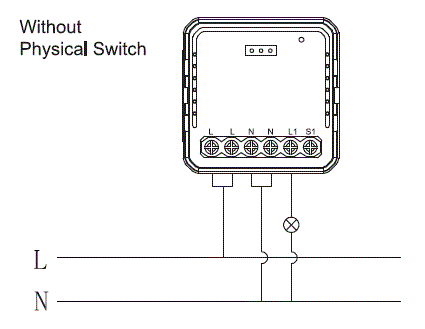
Wiring Instructions and Diagram
- Matikan bekalan kuasa sebelum menjalankan kerja pemasangan elektrik.
- Sambungkan wayar mengikut gambarajah pendawaian.
- Masukkan modul ke dalam kotak persimpangan.
- Hidupkan bekalan kuasa dan ikut arahan konfigurasi modul suis.
- Manual Pengguna Apl

- Scan the QR code to download Tuya Smart App, or you can also search keyword “Tuya Smart” at App Store or GooglePlay to download App.
Arahan Persediaan
- Log masuk atau daftarkan akaun anda dengan nombor telefon bimbit atau alamat e-mel anda. Ketikkan kod pengesahan yang dihantar ke kotak telefon bimbit atau mel anda, kemudian tetapkan kata laluan masuk anda. Klik "Buat Keluarga" untuk memasuki APP.

- Buka panel kawalan gerbang ZigBee pada Apl.
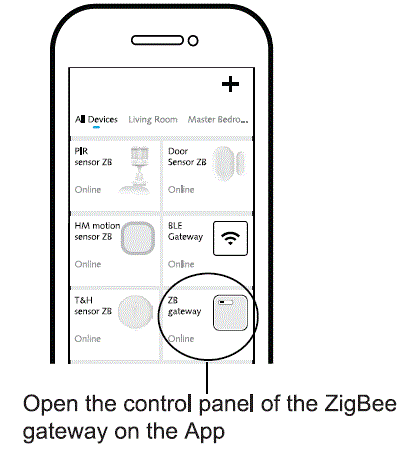
- Before making the reset operation, please make sure the ZigBee Gateway is added and installed to the WiFi network. Ensure that the product is within the range of ZigBee Gateway Network.
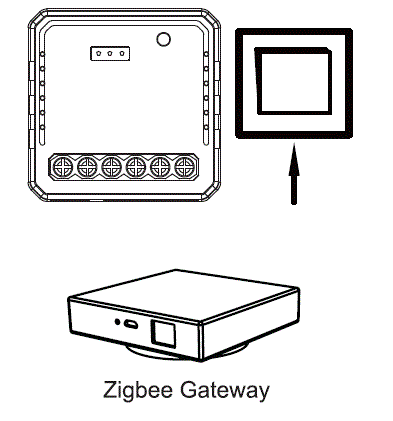
- Turn off the traditional button switch (the one connected to the ZigBee dimmer module). Then press and hold for 10 seconds or more until the lamp connected to the module flash quickly for pairing. (If you wait more than 120 seconds you need to repeat this passage)

- Click “+” (Add sub-devices) to select the suitable product gateway and follow the on-screen instruction for pairing.
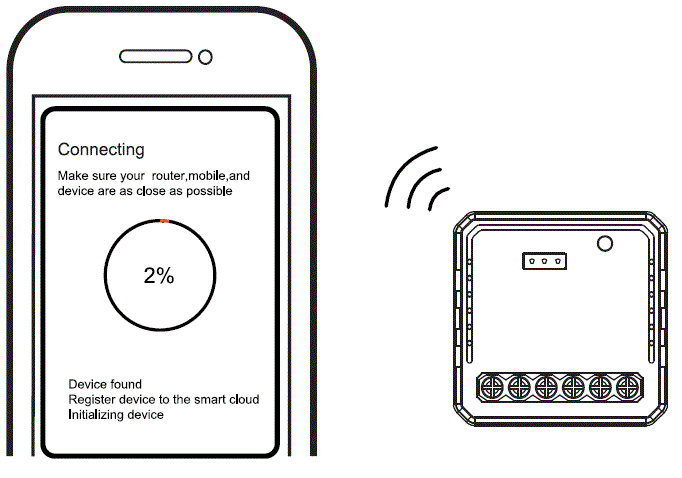
- Penyambungan akan mengambil masa sekitar 10-120 saat untuk diselesaikan bergantung pada keadaan rangkaian anda.
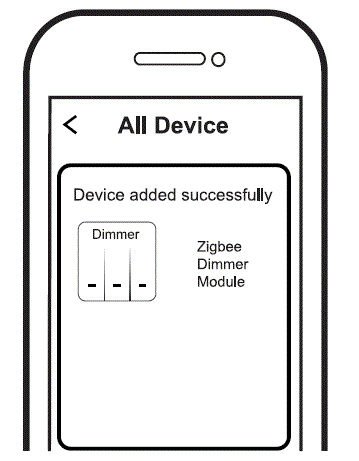
- When pairing is done, the ZigBee Dimmer will be shown on the App.

- Akhir sekali, anda boleh mengawal peranti melalui telefon bimbit anda.
Keperluan Sistem
- Penghala WiFi
- Gerbang ZigBee
- iPhone, iPad (iOS 7.0 atau lebih tinggi)
- Android 4.0 atau lebih tinggi
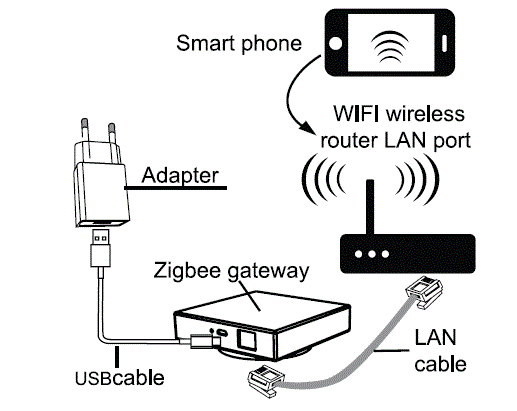
Soalan Lazim
-
What devices can be connected to the Zigbee dimmer module?
Most dimmable LED lamps, pijar lamps, or halogen lamps.
What happens if the WiFi signal is poor?
Your connected devices will remain connected to the dimmer module with your manual switch and once WiFi is stable again the device connected to module will connect automatically to your WiFi network.
Apakah yang perlu saya lakukan jika saya menukar rangkaian WiFi atau menukar kata laluan?
Reset the device and reconnect Zigbee dimmer module to the new WiFi network according to the App User Manual.
Bagaimanakah cara saya menetapkan semula peranti?
Turn off the traditional button switch (the one connected to the Zigbee dimmer module). Then press and hold for 10 seconds or more until the lamp connected to the module flash quickly for pairing. Press the reset key for about 6 seconds until the lamp connected to the module flash quickly.
Dokumen / Sumber
 |
zigbee D06 1CH Smart Dimmer Switch Module [pdf] Manual Arahan S7b70f2dea0d54cebb31e62886d22a2d7L, D06 1CH Smart Dimmer Switch Module, D06, 1CH Smart Dimmer Switch Module, Smart Dimmer Switch Module, Dimmer Switch Module, Switch Module |
