Pengaturcara Modul XTOOL X2MBIR
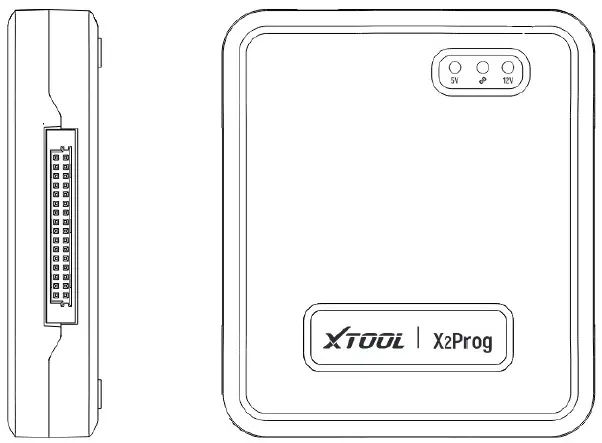
Penafian
Sila baca manual ini dengan teliti sebelum menggunakan X2Prog Module Programmer (selepas ini dirujuk sebagai X2Prog). Shenzhen Xtooltech Intelligent Co., Ltd. (selepas ini dirujuk sebagai "Xtooltech") tidak menanggung sebarang liabiliti sekiranya berlaku penyalahgunaan produk. Gambar yang digambarkan di sini adalah untuk rujukan sahaja dan manual pengguna ini tertakluk kepada perubahan tanpa notis terlebih dahulu.
Penerangan Produk
X2Prog ialah Pengaturcara Modul yang boleh membaca, menulis dan mengubah suai data cip EEPROM dan MCU melalui kaedah BOOT. Peranti ini sesuai untuk penala atau mekanik kenderaan profesional, yang menyediakan fungsi seperti pengklonan modul, pengubahsuaian atau penggantian untuk ECU, BCM, BMS, papan pemuka atau modul lain. X2Prog juga berkebolehan dengan modul pengembangan lain yang disediakan oleh Xtooltech, membolehkan lebih banyak fungsi seperti pengaturcaraan BENCH, pengekodan transponder dan banyak lagi.
produk View
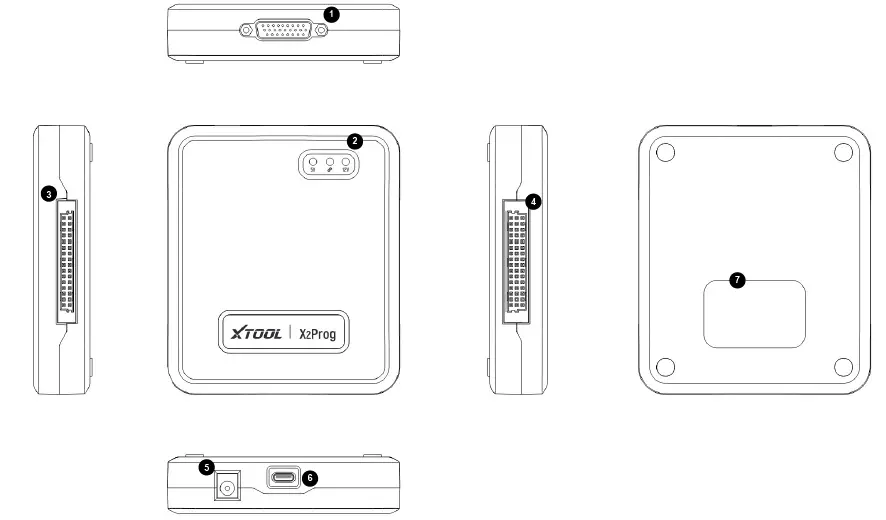
- ① Port DB26: Gunakan port ini untuk menyambung dengan kabel atau abah-abah pendawaian.
- ② Penunjuk: 5V (Merah / Kiri): Lampu ini akan dihidupkan apabila X2Prog menerima input kuasa 5V. Komunikasi (Hijau / Tengah): Lampu ini akan berkelip apabila peranti berkomunikasi. 12V (Merah / Kanan): Lampu ini akan dihidupkan apabila X2Prog menerima input kuasa 12V.
- ③ ④ Port Pengembangan: Gunakan port ini untuk menyambung dengan modul pengembangan lain.
- ⑤ Port Kuasa DC 12V: Sambungkan ke bekalan kuasa 12V apabila perlu.
- ⑥ Port USB Jenis-C: Gunakan port USB ini untuk menyambung dengan peranti atau PC XTool.
- ⑦ Papan nama: Tunjukkan maklumat produk.
Keperluan Peranti
- Peranti XTool: APP versi V5.0.0 atau lebih tinggi;
- PC: Windows 7 atau lebih tinggi, 2GB RAM
Sambungan Peranti
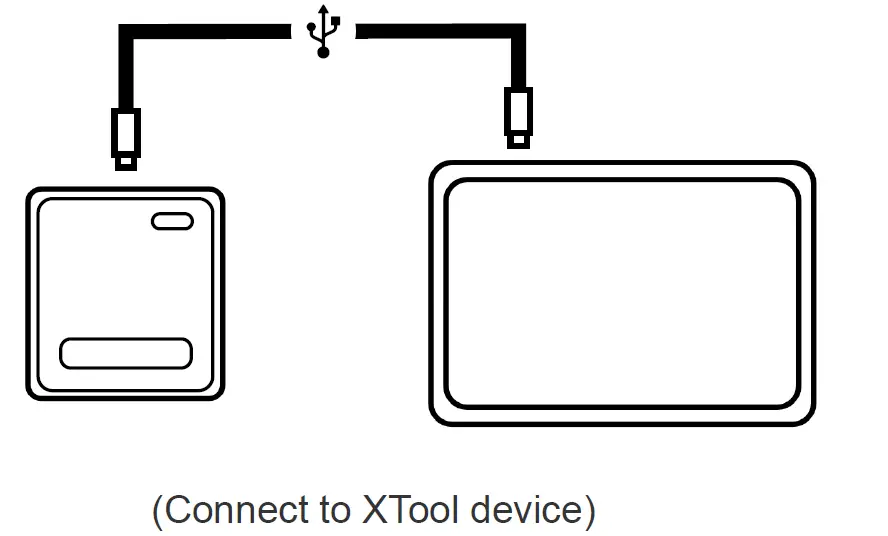
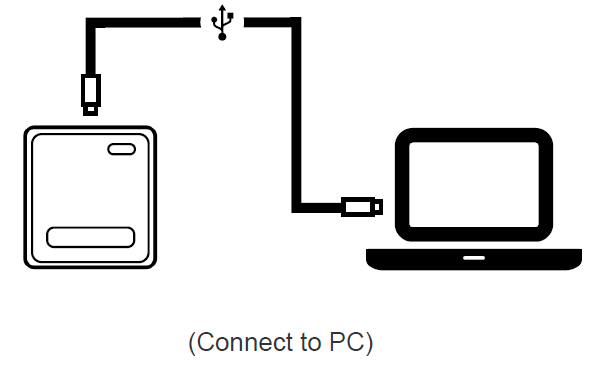
Pengembangan & Sambungan Kabel
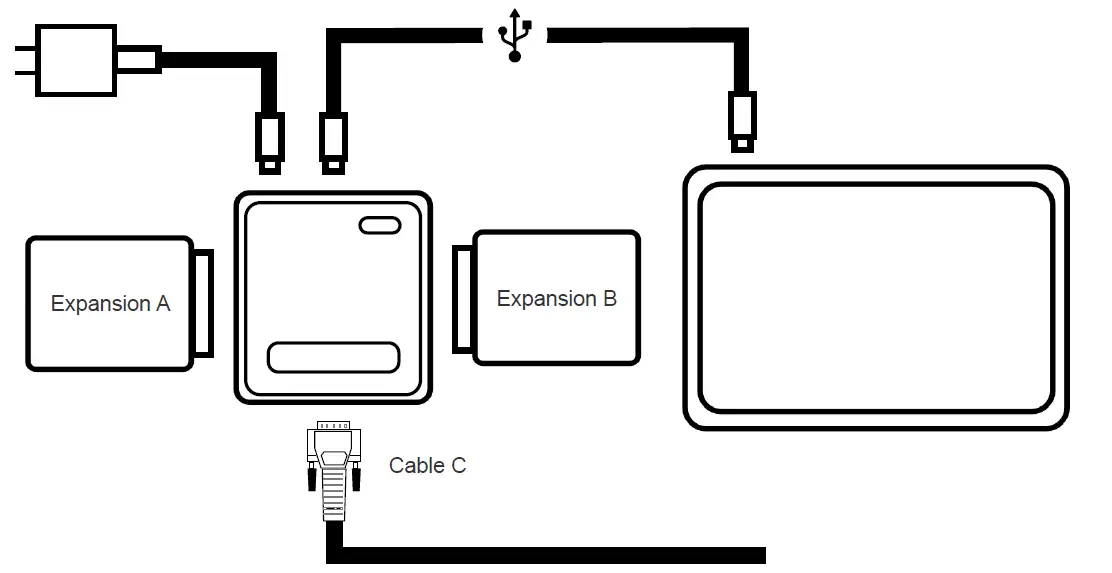
X2Prog disesuaikan dengan pelbagai modul pengembangan atau kabel untuk fungsi tambahan. Modul yang berbeza diperlukan dalam situasi yang berbeza.
Untuk memasang modul pengembangan, sambungkan terus modul ke X2Prog menggunakan port pengembangan (32/48PIN) atau port DB26.
Modul pengembangan berbilang boleh dipasang pada X2Prog pada masa yang sama. Semasa anda beroperasi, semak peranti dan lihat modul mana yang diperlukan.
Cara Membaca & Menulis EEPROM
Melalui EEPROM Board
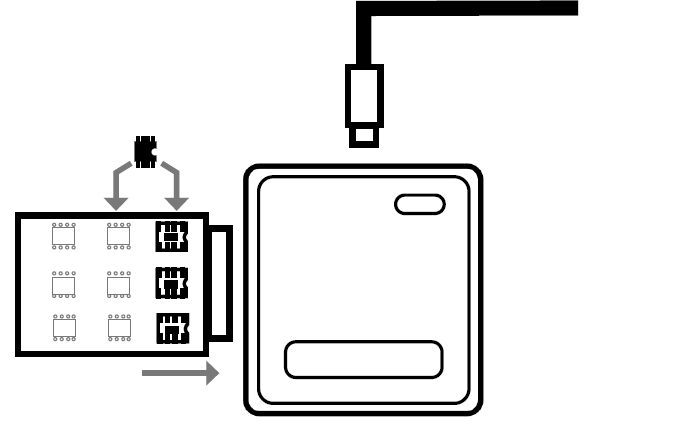
*Papan EEPROM hanya disertakan dengan pek standard X2Prog.
Apabila membaca EEPROM dalam kaedah ini, cip hendaklah ditanggalkan daripada ECU dan perlu dipateri pada papan EEPROM.
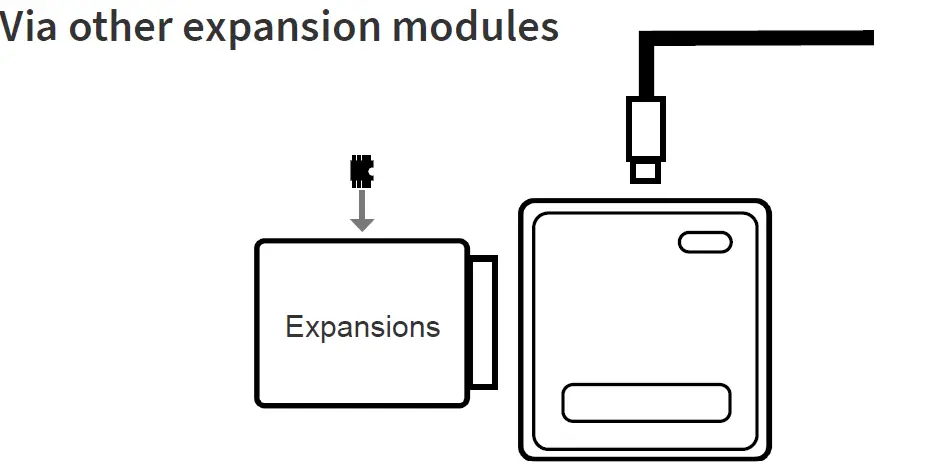
Terdapat cara lain untuk membaca EEPROM menggunakan modul pengembangan. Sila semak gambar rajah pada apl dan lihat cara anda boleh menyambung ke cip.
Cara Membaca & Menulis MCU
BOOT
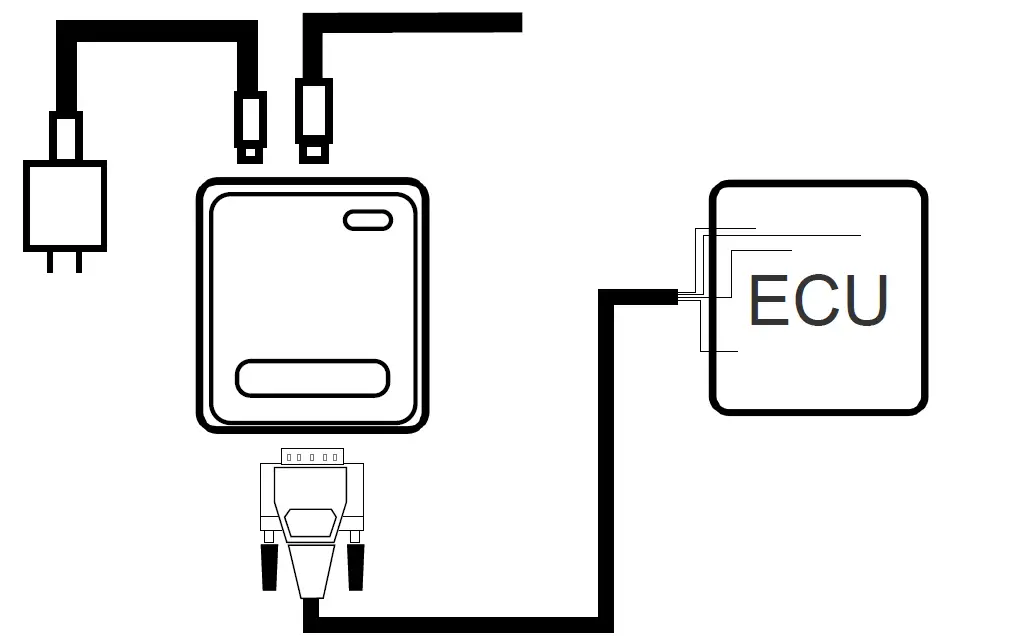
Apabila membaca MCU dalam kaedah ini, abah-abah pendawaian hendaklah dipateri ke papan ECU mengikut rajah pendawaian, dan bekalan kuasa 12V hendaklah disambungkan ke X2Prog.
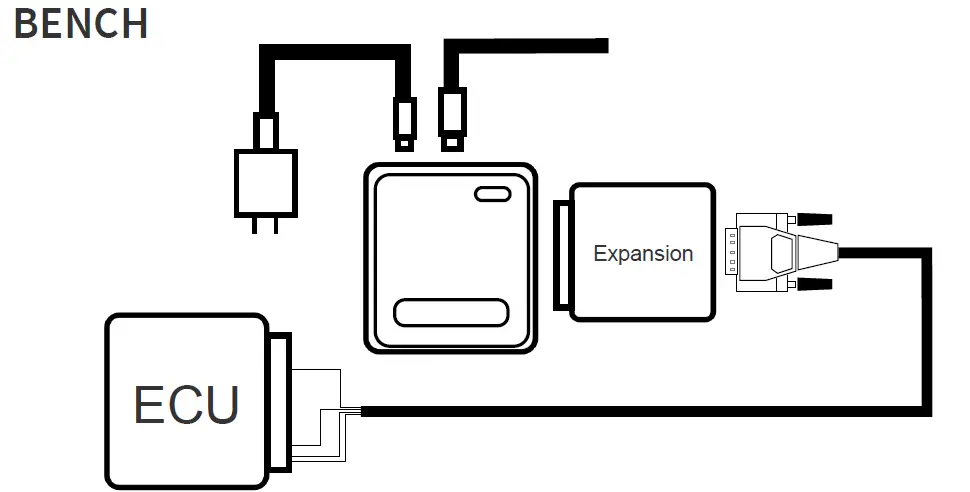
Apabila membaca MCU dalam kaedah ini, abah-abah pendawaian hendaklah dipalamkan ke port ECU mengikut rajah pendawaian, dan bekalan kuasa 12V harus disambungkan ke X2Prog.
Hubungi AS
- Perkhidmatan Pelanggan:
supporting@xtooltech.com - rasmi Webtapak:
https://www.xtooltech.com/ - Alamat:
17&18/F, Bangunan A2, Bandar Kreatif, Liuxian Avenue, Daerah Nanshan, Shenzhen, China - Korporat & Perniagaan:
marketing@xtooltech.com
© Shenzhen Xtooltech Intelligent Co., Ltd. Hak Cipta, Hak Cipta Terpelihara
Maklumat Pematuhan
Pematuhan FCC
ID FCC: 2AW3IM604
Peranti ini mematuhi Bahagian 15 Peraturan FCC. Operasi tertakluk kepada dua syarat berikut:
- Peranti ini mungkin tidak menyebabkan gangguan berbahaya
- Peranti ini mesti menerima sebarang gangguan yang diterima, termasuk gangguan yang boleh menyebabkan operasi yang tidak diingini.
Amaran
Perubahan atau pengubahsuaian yang tidak diluluskan secara nyata oleh pihak yang bertanggungjawab untuk pematuhan boleh membatalkan kuasa pengguna untuk mengendalikan peralatan.
Nota
Peralatan ini telah diuji dan didapati mematuhi had untuk peranti digital Kelas B, menurut Bahagian 15 Peraturan FCC. Had ini direka bentuk untuk memberikan perlindungan yang munasabah terhadap gangguan berbahaya dalam pemasangan kediaman.
Peralatan ini boleh menjana, menggunakan dan memancarkan tenaga frekuensi radio dan, jika tidak dipasang dan digunakan mengikut arahan, boleh menyebabkan gangguan berbahaya kepada komunikasi radio. Walau bagaimanapun, tiada jaminan bahawa gangguan tidak akan berlaku dalam pemasangan tertentu. Jika peralatan ini menyebabkan gangguan berbahaya kepada penerimaan radio atau televisyen, yang boleh ditentukan dengan mematikan dan menghidupkan peralatan, pengguna digalakkan untuk cuba membetulkan gangguan dengan satu atau lebih daripada langkah berikut:
- Arahkan semula atau letakkan semula antena penerima.
- Tingkatkan pemisahan antara peralatan dan penerima.
- Sambungkan peralatan ke alur keluar pada litar yang berbeza daripada litar yang disambungkan kepada penerima.
- Rujuk pengedar atau juruteknik radio/TV yang berpengalaman untuk mendapatkan bantuan.
Pernyataan Amaran Pendedahan RF:
Peralatan ini mematuhi had pendedahan sinaran FCC yang ditetapkan untuk persekitaran yang tidak terkawal. Peralatan ini hendaklah dipasang dan dikendalikan dengan jarak minimum 20cm antara radiator & badan.
Pihak Bertanggungjawab
- Nama syarikat: TianHeng Consulting, LLC
- Alamat: 392 Andover Street, Wilmington, MA 01887, Amerika Syarikat
- E-mel: tianhengconsulting@gmail.com
Penyata ISED
- IC: 29441-M604
- PMN: M604, X2MBIR
- HVIN: M604
Peranti ini mengandungi pemancar/penerima yang dikecualikan lesen yang mematuhi RSS yang dikecualikan lesen Kanada Inovasi, Sains dan Pembangunan Ekonomi.
CAN ICES (B) / NMB (B).
Peranti ini memenuhi pengecualian daripada had penilaian rutin dalam seksyen 6.6 RSS 102 dan pematuhan dengan pendedahan RF RSS 102, pengguna boleh mendapatkan maklumat Kanada tentang pendedahan dan pematuhan RF. Peralatan ini mematuhi had pendedahan sinaran Kanada yang ditetapkan untuk persekitaran yang tidak terkawal. Peralatan ini mematuhi had pendedahan IC yang ditetapkan untuk persekitaran yang tidak terkawal. Peralatan ini hendaklah dipasang dan dikendalikan dengan jarak minimum 20cm antara radiator & badan.
Pengisytiharan pematuhan
Dengan ini, Shenzhen XTooltech Intelligent Co., Ltd mengisytiharkan bahawa Pengaturcara Modul ini mematuhi keperluan penting dan peruntukan lain yang berkaitan dalam Arahan 2014/53/EU. Menurut Artikel 10(2) dan Artikel 10(10), produk ini dibenarkan untuk digunakan di semua negara anggota EU.
UKCA
Dengan ini, Shenzhen XTooltech Intelligent Co., Ltd mengisytiharkan bahawa Pengaturcara Modul ini memenuhi semua peraturan teknikal yang digunakan untuk produk dalam skop Peraturan Peralatan Radio UK (SI 2017/1206); Peraturan-Peraturan Peralatan Elektrik (Keselamatan) UK (SI 2016/1101); dan Peraturan Keserasian Elektromagnet UK (SI 2016/1091) dan mengisytiharkan bahawa permohonan yang sama belum diserah simpan dengan mana-mana Badan Diluluskan UK yang lain.
Soalan Lazim
- S: Apakah keperluan peranti untuk menggunakan Modul X2MBIR Pengaturcara?
J: Pengaturcara Modul X2MBIR memerlukan peranti XTool dengan APP versi V5.0.0 atau lebih tinggi dan PC yang dijalankan pada Windows 7 atau lebih tinggi dengan sekurang-kurangnya 2GB RAM. - S: Bagaimanakah cara saya membaca dan menulis data EEPROM dengan X2Prog?
J: Untuk membaca dan menulis data EEPROM, gunakan Papan EEPROM yang disediakan termasuk dalam pek standard. Keluarkan cip dari ECU dan pateri pada papan EEPROM. - S: Bolehkah saya menggunakan berbilang modul pengembangan serentak dengan X2Prog?
J: Ya, berbilang modul pengembangan boleh dipasang pada X2Prog pada masa yang sama. Pastikan anda menyambungkannya dengan betul untuk meningkatkan kefungsian.
Dokumen / Sumber
 |
Pengaturcara Modul XTOOL X2MBIR [pdf] Panduan Pengguna M604, Pengaturcara Modul X2MBIR, X2MBIR, Pengaturcara Modul, Pengaturcara |
