Konfigurator Kod MPLAB MICROCHIP
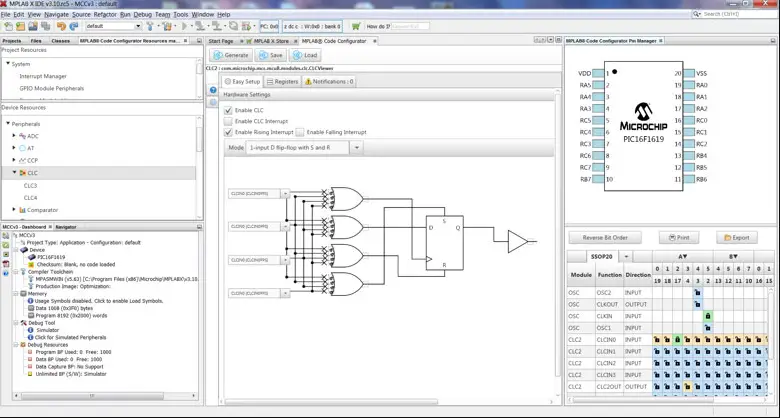
Nota Keluaran untuk MPLAB® Code Configurator v5.5.3
Core versions bundled with this MCC release
Teras v5.7.1
What is MPLAB Code Configurator (MCC)
The MPLAB® Code Configurator generates seamless, easy to understand code that is inserted into your project. It enables, configures, and utilizes a rich set of peripherals and libraries across select devices. It is integrated into MPLAB® X IDE to provide a very powerful and extremely easy to use development platform.
Keperluan Sistem
- MPLAB® X IDE v6.25 or later
Documentation Support
Panduan Pengguna MPLAB® Code Configurator v5 boleh didapati pada halaman MPLAB® Code Configurator pada Microchip web tapak. www.microchip.com/mcc
Installing MPLAB® Code Configurator
Langkah asas untuk memasang MPLAB® Code Configurator v5 Plugin diberikan di sini.
To install the MPLAB® Code Configurator v5 Plugin through the MPLAB® X IDE:
- In the MPLAB® X IDE, select Plugins from the Tools menu
- Select the Available Plugins tab
- Check the box for the MPLAB® Code Configurator v5, and click on Install
To install the MPLAB® Code Configurator v5 Plugin manually:
(If installing on a computer that has internet access, you can skip steps 3 through 5)
- Muat turun zip file daripada Microchip webtapak, www.microchip.com/mcc, and extract the folder.
- Open MPLAB® X IDE.
- Pergi ke Alat -> Plugins -> Settings.
- Add in update center for MCC and its dependencies:
- Click on add, a dialog will appear as shown below.
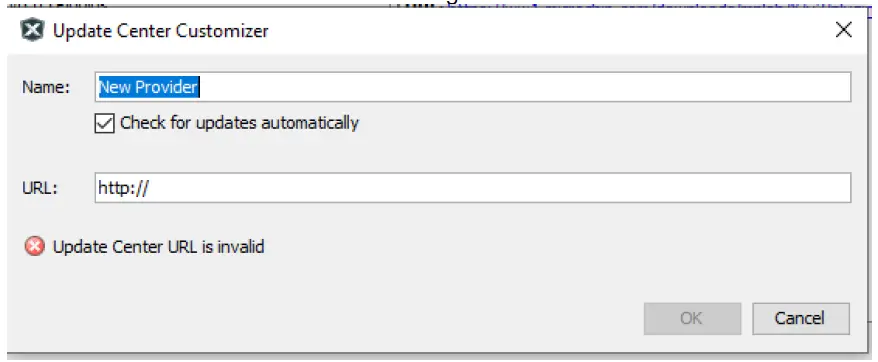 Folder yang diekstrak MCC (Diperoleh daripada Langkah1):
Folder yang diekstrak MCC (Diperoleh daripada Langkah1): 
- Change the name “New Provider” to something more meaningful, such as MCC5.3.0Local.
- Tukar URL ke updates.xml file laluan di bawah folder yang diekstrak MCC. Untuk example: file:/D:/MCC/updates.xml.
- When finished click OK.
- Click on add, a dialog will appear as shown below.
 Uncheck any option labeled Microchip Plugins di pusat kemas kini.
Uncheck any option labeled Microchip Plugins di pusat kemas kini. Pergi ke Alat -> Plugins -> Dimuat turun dan klik pada butang Tambah Plugins… butang.
Pergi ke Alat -> Plugins -> Dimuat turun dan klik pada butang Tambah Plugins… butang.- Navigate to the folder where you extracted the zip file dan pilih pemalam MCC file, com-microchip-mcc.nbm.
- Click on the Install button. MPLAB X IDE will ask to be restarted. Upon restart, the plugin is installed.
- If you unchecked the Microchip Plugins dalam Pusat Kemas Kini, kembali dan semak semula pemilihan.
Apa yang Baru
| # | ID | Penerangan |
| T/A | ||
Repairs and Enhancements
Bahagian ini menyenaraikan pembaikan dan peningkatan untuk pemalam dan teras. Untuk isu khusus perpustakaan, sila lihat nota keluaran perpustakaan individu.
| # | ID | Penerangan |
| 1. | CFW-4055 | Membetulkan penggunaan kendiri pada macOS Sonoma (v14) dan Sequoia (v15) dengan menggabungkan JRE yang serasi. |
Isu Diketahui
Bahagian ini menyenaraikan isu yang diketahui untuk pemalam, untuk isu khusus perpustakaan, sila lihat nota keluaran perpustakaan individu.
Penyelesaian
| # | ID | Penerangan |
| 1. | CFW-1251 | Apabila menaik taraf kepada MPLAB X v6.05/MCC v5.3 pada konfigurasi Klasik MCC sedia ada, anda mungkin perlu mengemas kini perpustakaan MCC anda untuk sesetengah GUI dipaparkan dengan betul. Konfigurasi Melodi dan Harmoni tidak terjejas oleh peningkatan ini dan akibatnya tiada tindakan diperlukan. Untuk mengemas kini perpustakaan, buka konfigurasi MCC anda dan kemudian buka Pengurus Kandungan daripada anak tetingkap Sumber Peranti. Dalam Pengurus Kandungan tekan butang "Pilih Versi Terkini" diikuti dengan butang "Guna" dan ia akan mengemas kini semua perpustakaan secara automatik dan memulakan semula MCC. Anda perlu mempunyai akses internet untuk melakukan kemas kini. |
| 2. | MCCV3XX-8013 | Keserasian Sintaks Interrupt MCC dengan XC8 v2.00.Penyelesaian: If you are using MPLAB XC8 v2.00 to compile an MCC project and there are errors generated regarding interrupt syntax, please add the command line argument –std=c90. If you’re using the MPLABX IDE: right- click on your project and open your project properties, go to your active project configuration and from the XC8 Global options select the C Standard C90 option. |
| 3. | MCCV3XX-8423 | MCC hanging on Mac OS X. There is a compatibility issue between MCC and some of the applications which make use of the Mac OS X Accessibility interface (i.e. Hyper Dock, Magnet). Depending on the hardware configuration and the suite of Accessibility-using applications running at a given time, users might experience a hanging behavior either when starting or using MCC. Penyelesaian: The easiest way would be to stop all apps which make use of the Apple Accessibility interface before starting MCC. If this is not an option, you may want to start closing Accessibility-based applications one by one. Not all of these apps cause MCC to hang, so identifying which applications in particular cause the behavior would help keeping the rest of them running along with MCC. How to disable an Accessibility-based application: Using the Apple menu, go to System Preferences -> Security & Privacy -> Accessibility and un-check the application you want to disable. See attached screenshot. |
Buka


Keluarga yang Disokong
- Untuk senarai keluarga yang disokong, rujuk nota keluaran perpustakaan masing-masing.
- Versi MCC ini diedarkan dengan versi teras yang dinyatakan dalam jadual yang ditunjukkan dalam Bab 1 dokumen ini.
- Classic libraries can be found at: http://www.microchip.com/mcc.
Sokongan Pelanggan
MCC Support
Sokongan teknikal boleh didapati melalui webtapak di: http://www.microchip.com/support
Microchip itu Web tapak
Microchip menyediakan sokongan dalam talian melalui kami web tapak di http://www.microchip.com. ini web laman web digunakan sebagai cara untuk membuat files dan maklumat mudah didapati kepada pelanggan. Boleh diakses dengan menggunakan pelayar Internet kegemaran anda, the web laman web mengandungi maklumat berikut:
- Sokongan Produk – Helaian data dan kesilapan, nota aplikasi dan sampprogram, sumber reka bentuk, panduan pengguna dan dokumen sokongan perkakasan, keluaran perisian terkini dan perisian arkib
- General Technical Support – Frequently Asked Questions (FAQs), technical support requests, online discussion groups/forums (http://forum.microchip.com), Microchip consultant program member listing
- Business of Microchip – Product selector and ordering guides, latest Microchip press releases, listing of seminars and events, listings of Microchip sales offices, distributors and factory representatives.
Sokongan Tambahan
Pengguna produk Microchip boleh menerima bantuan melalui beberapa saluran:
- Pengedar atau Wakil
- Pejabat Jualan Tempatan
- Field Application Engineering (FAE)
- Sokongan Teknikal
Customers should contact their distributor, representative or field application engineer (FAE) for support. Local sales offices are also available to help customers. A listing of sales offices and locations is available on our web site. Generic technical support is available through the web tapak di: http://support.microchip.com.
Appendix: Supported Devices
Untuk senarai peranti yang disokong, sila rujuk nota keluaran perpustakaan masing-masing.
Soalan Lazim
- Apakah itu MPLAB Code Configurator (MCC)?
MPLAB Code Configurator is a tool that simplifies and accelerates the setup of software components for PIC microcontrollers. - Apakah versi teras yang digabungkan dengan MCC v5.5.3?
Versi teras yang digabungkan dengan MCC v5.5.3 ialah v5.7.1.
For frequently asked questions, please refer to the FAQ post on the MCC Forum.
Dokumen / Sumber
 |
Konfigurator Kod MPLAB MICROCHIP [pdf] Arahan Konfigurator Kod MPLAB, Konfigurator Kod, Konfigurator |
